On every Zabbix server and proxy, there is a shared memory for storing host, item, and trigger data. As you add more hosts, items, and triggers to your server, you’ll eventually have to increase the size of this memory so that you won’t face any problems with your server’s performance.
On my Zabbix server, I got the following alert (or problem): Zabbix server: More than 75% used in the configuration cache.
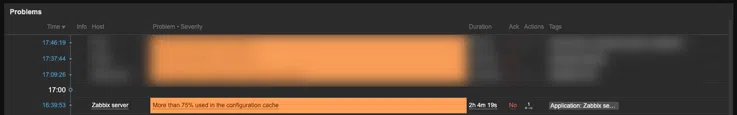
To get a more detailed graph, click on the problem and then click the Zabbix configuration cache, % used option.
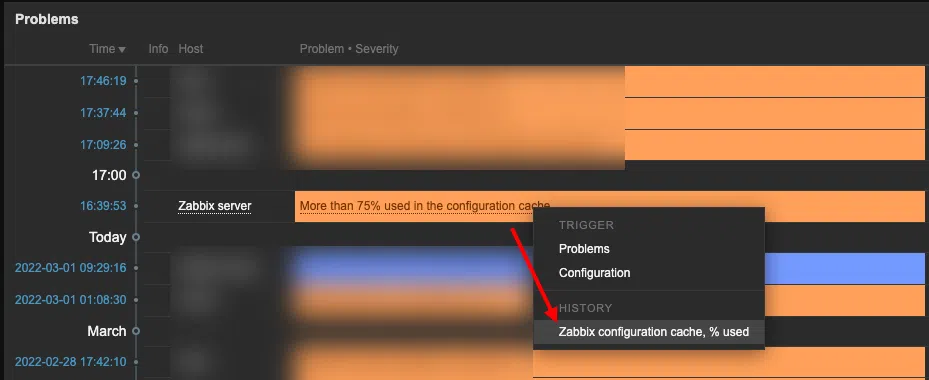
As you can see (based on the time range you select), there is a continuous increase over the last day. Once the Configuration cache usage has gone beyond 75%, the trigger was activated automatically.
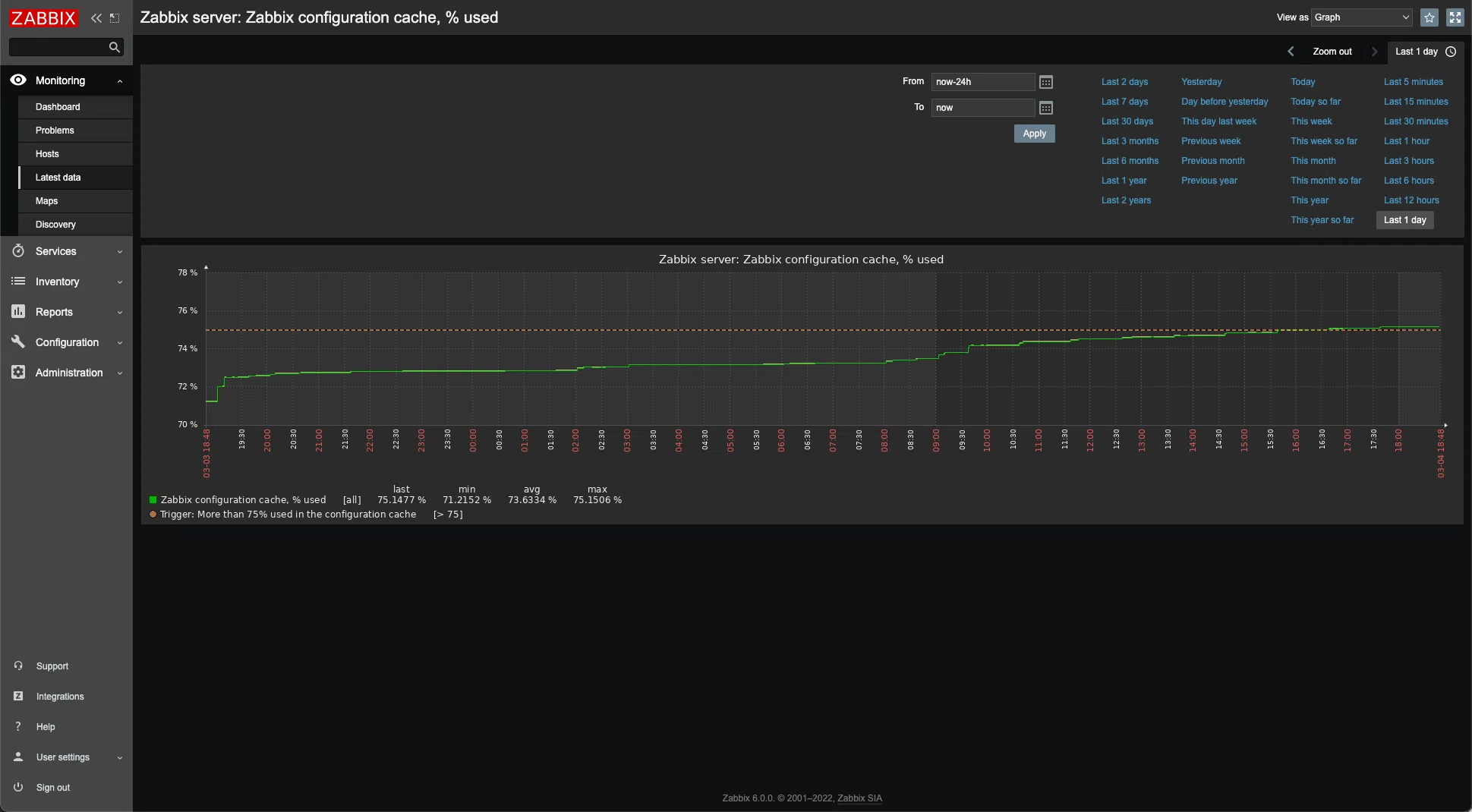
Don’t worry, this is a very common problem and we can fix it quite easily. What we have to do is edit the Zabbix server configuration file and change the CacheSize parameter.
How to fix high configuration cache usage on Zabbix server
You can find the configuration file in /etc/zabbix/zabbix_server.conf. Edit it with your favorite editor, I use Nano editor.
sudo nano /etc/zabbix/zabbix_server.conf
Find the CacheSize Option and change the parameter to something greater than the default value. Don’t forget to save the changes you just made. Note, the # sign indicates a comment on the file.
### Option: CacheSize # Size of configuration cache, in bytes. # Shared memory size for storing host, item and trigger data. # Mandatory: no # Range: 128K-64G # Default: CacheSize=256
For Zabbix 6.0+ the default CacheSize is 32M whereas in previous versions it was 8M. In my case, I changed it to 256M. The value is the size of the configuration cache, in bytes. The range you can choose is between 128K-64G.
To apply the new CacheSize value, you have to restart the zabbix-server service.
sudo systemctl restart zabbix-server
As you can see in the Zabbix Cache Usage graph, the problem is now resolved.
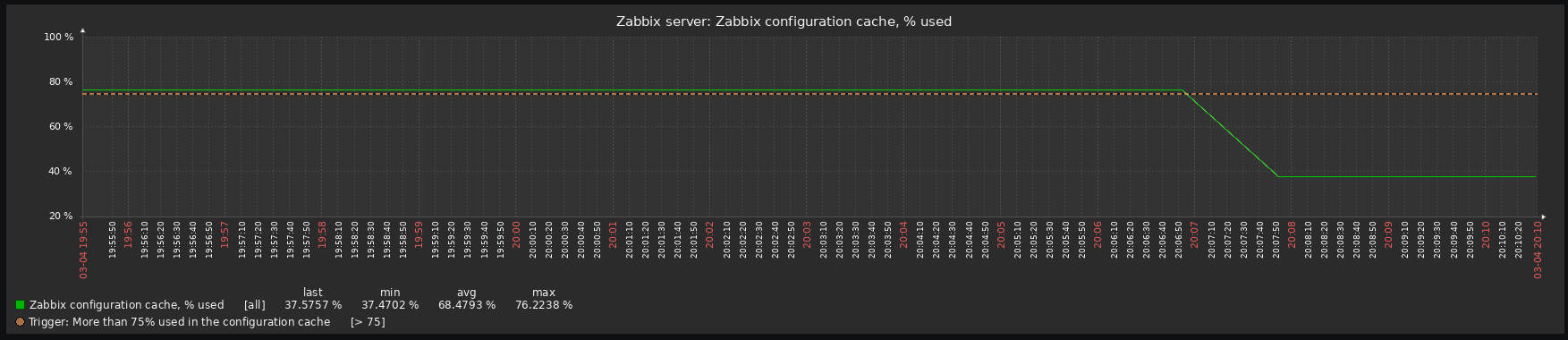
As a side note, you can view the graph of all your Zabbix server Cache Usage in the Zabbix Server Health Dashboard.









Hi, I have the CACHESIZE from default to now 4G. It was moving by a percent or two when I moved it from 16m to 32m but after that I jumped to 256m only for it to move .2%. From 256m I then went to 4G and it did not move down even slightly. Is there something else that could be linked to this issue or should I just keep increasing it until I get a result or until i hit the max of 64G
Hi, thanx for help!
iam follow with the steps but they show me :
root@ubntu-zabbix:~# sudo systemctl restart zabbix-server
sudo: setrlimit(RLIMIT_CORE): Operation not permitted