It was a typical day of experimentation and testing in my home lab. What I tried was to change the hostnames of some Windows Server 2016 VMs to check if and what problems arise. In general, everything seems to work just fine.
However, when I opened the WSUS console from the Windows 10 computer (which has the RSAT tools installed), I encountered the following error.
An unexpected error occurred.
An unexpected error occurred in the WSUS snap-in. The snap-in will be unloaded.Click the Unload WSUS snap-in button to allow the MMC to unload the snap-in. MMC will ask you if you would like to report this error to Microsoft.
Okay, and I just thought everything was going well.
Clicking on the Unload WSUS Snap-in button seems to go to load something but never completes. Even though I left it for a long time, it seems as though it’s stuck. However, the WSUS server continued to function properly. The problem was limited only in the snap-in.
If you google it, there are several solutions to this problem. However, in my case, it seems that the MMC snap-in was corrupted. So, what I did was the following.
I went to the %AppData% \ Microsoft \ MMC folder and deleted the wsus file.
Then I just reopened the WSUS console from Server Manager, I connected to the WSUS server and it all worked fine now.
I hope to save you some time if you encounter the same error in WSUS.
![[Fix] An unexpected error occurred in the WSUS snap-in](https://www.dtonias.com/wp-content/uploads/2018/01/unload-wsus-mmc-snap-in-error-02.png.webp)
![[Fix] An unexpected error occurred in the WSUS snap-in](https://www.dtonias.com/wp-content/uploads/2018/01/unload-wsus-mmc-snap-in-error-03.png.webp)
![[Fix] An unexpected error occurred in the WSUS snap-in](https://www.dtonias.com/wp-content/uploads/2018/01/unload-wsus-mmc-snap-in-error-04.png)





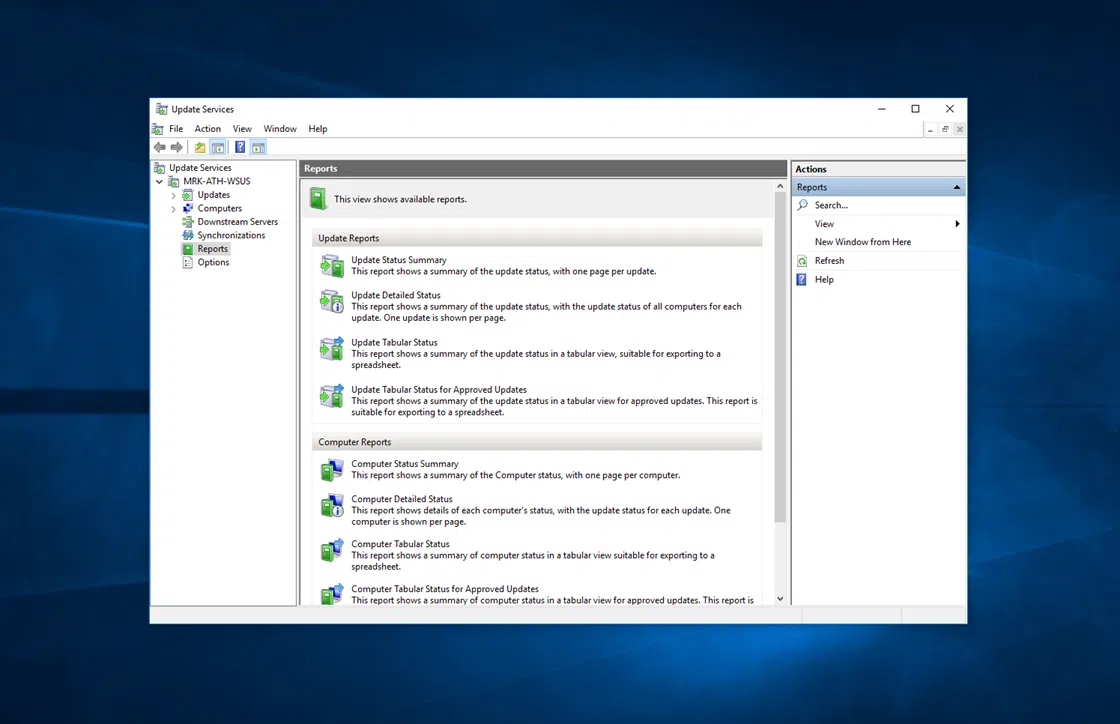



Worked for me, Thank you!
thank you its work