Once you have installed the WSUS role in Windows Server 2016, you will need to take a look at the reports from clients at some point. Thus, you will know which clients are fully updated and who is not.
There are 9 predefined WSUS reports and can be found in the Reports section of the WSUS Management Console.
However, the first time that you click on a report you’ll get the following message.
Feature Unavailable. The Microsoft Report Viewer 2012 Redistributable is required for this feature. Please close the console before installing this package.
As shown in the picture, there is a link to the message that links you to this page to download Microsoft Report Viewer 2012 Runtime.
Running the ReportViewer.msi that you just downloaded, another message appears.
Setup is missing an installation prerequisite: Microsoft System CLR Types for SQL Server 2012
Ah, the struggle is real. But we keep going.
Performing a google search, one of the first results is this Microsoft download page. Once the page opens, you will be prompted to download a .txt file. This file contains a message from Microsoft that tells us to look at the links in the Install Instructions section to find the component that we want to download.
Finally, just below the middle of the page, you will find Microsoft System CLR Types for Microsoft SQL Server 2012 that contains the links for downloading the component for 32-bit and 64-bit architecture. For your convenience, I quote here these two direct links.
Next, install the component.
Then proceed to install ReportViewer.msi that you downloaded earlier.
That was, the frustration is over. Now you can open the WSUS administrative console and run any report you want.

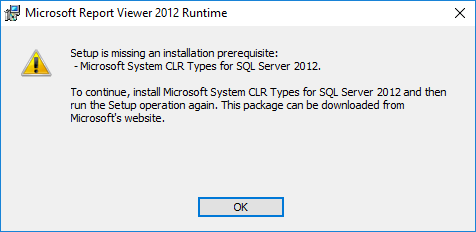
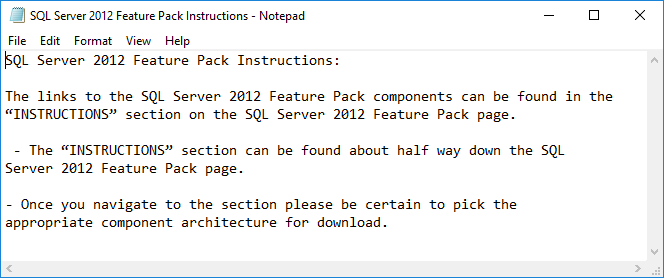

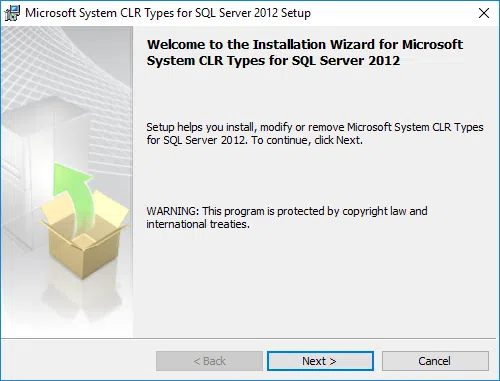







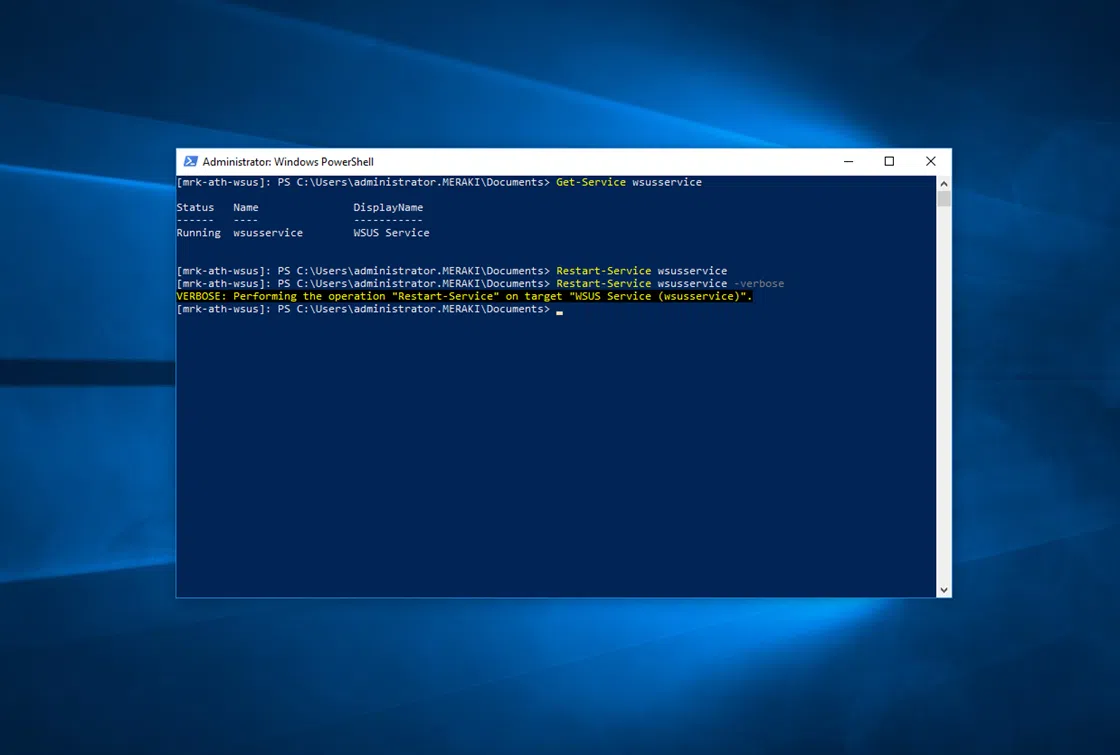



Nice work.
Work for me.
Thanks