At some point, we will need to stop, start or restart the WSUS service either due to a problem or to perform a WSUS management task.
In this case, PowerShell can help us as we can very easily start, stop and restart WSUS service. Oh, this can also be done using the command prompt.
Start, Stop, Restart WSUS service using PowerShell
First, to see the status of the WSUS service.
Get-Service wsusservice |
To restart the WSUS service.
Restart-Service wsusservice |
To start the WSUS service.
Start-Service wsusservice |
To stop WSUS service.
Stop-Service wsusservice |
Start and Stop WSUS service using the Command Prompt
At the command prompt, there isn’t any restart command like PowerShell. So, you’ll need to stop it first and then start it again.
To stop WSUS service.
net stop wsusservice |
To start the WSUS Service.
net start wsusservice |





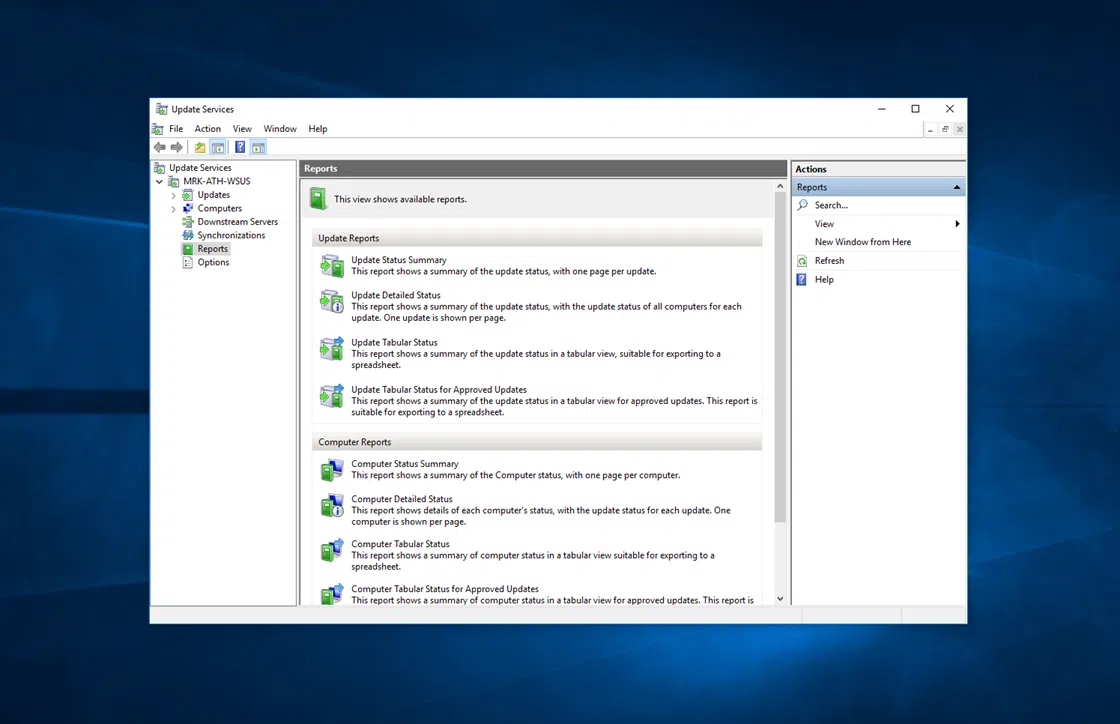



THanks!! Was familiar with the dos method but not powershell (am trying to learn) Appreciate your help