The scenario is as follows. Once I have installed the Active Directory Certificate Services role on Windows Server 2016, I have completed Post-Installation Deployment by configuring all the necessary settings and I’m about to open the administrative console to create the first certificates.
When I open the console from a Windows 10 client with RSAT tools already installed, the following error is displayed.
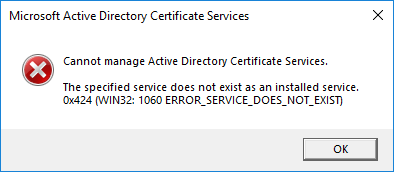
Cannot manage Active Directory Certificate Services.
The specified service does not exist as an installed service. 0x424 (WIN32: 1060 ERROR_SERVICE_DOES_NOT_EXIST)
By clicking OK, the administrative console appears and here is the cause of the problem. As shown in the figure below, it tries to connect to a Local Certification Authority that apparently does not exist on the client machine.
The solution is very simple. Right-click the Certification Authority (Local) and then Retarget Certification Authority.

Here, select Another computer, click Browse and select the CA server you want to connect to.
That’s it!






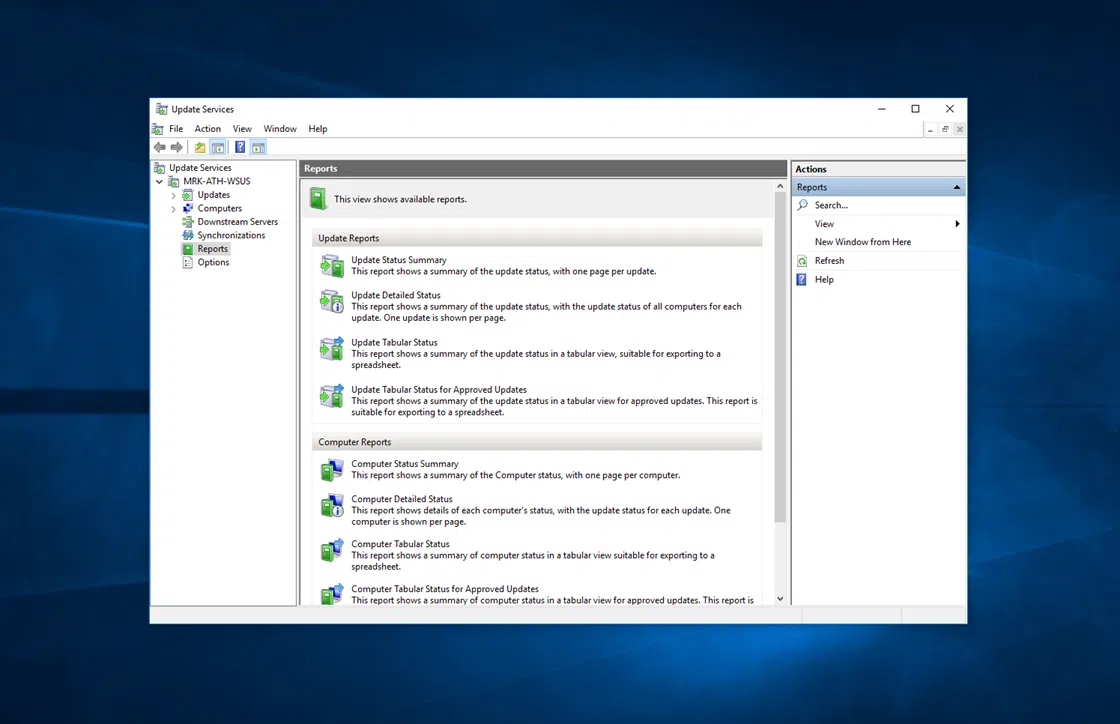



If I connect to another computer will it mess up my certificates that are issued by a different server?