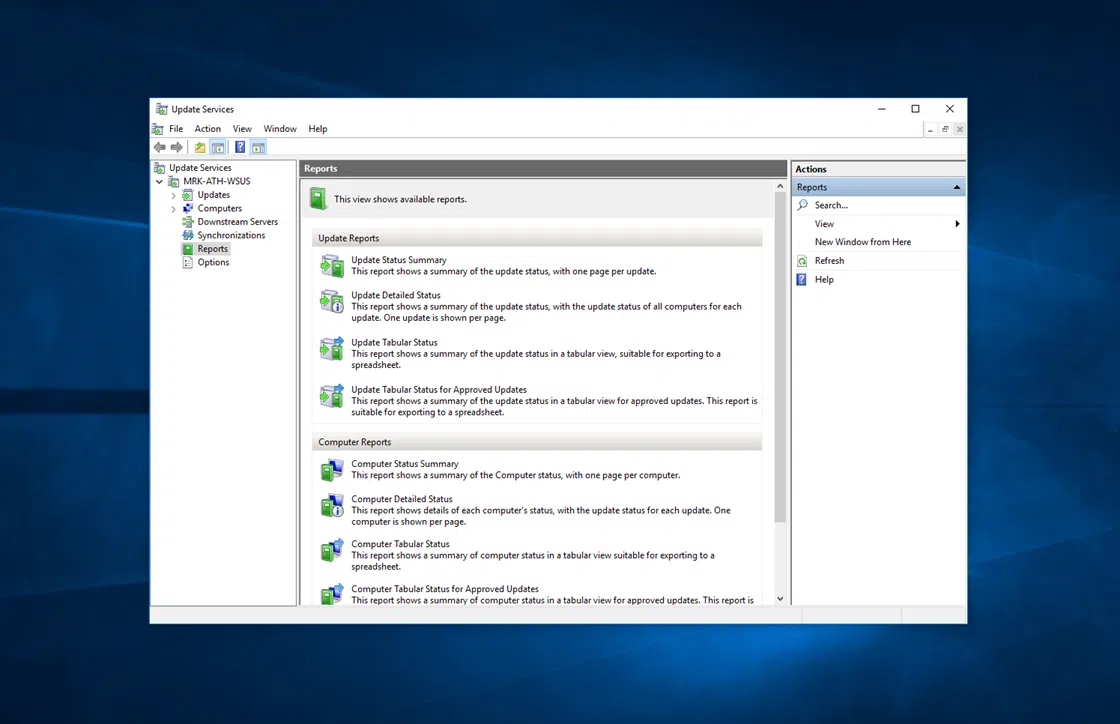By default, in DHCP Server 2016, all settings that include Scopes, Options, Leases, etc. are automatically saved to the C:\Windows\System32\DHCP\Backup folder. This process automatically runs every 60 minutes, although you can change this.
Using the DHCP Server console, you can easily change the default folder that these settings are automatically being backed up by following the steps below.
Change the backup folder of DHCP Server settings
After you open the DHCP console, right-click the server, and then click Properties.
Here, you will find the path to the local folder that stores the DHCP settings in the Backup Path field. The default location is C:\Windows\System32\dhcp\backup.
Clicking the Browse button lets you change the default backup folder. To do this, you will need to connect (eg via RDP) to the DHCP Server itself. Otherwise, by opening the console from RSAT, the Browse button will be deactivated.
Additionally, in the Backup Path, you must necessarily specify a local folder and not a network location. If you want to keep a backup of your DHCP settings, you will need to include this folder in the backup plan you are using.