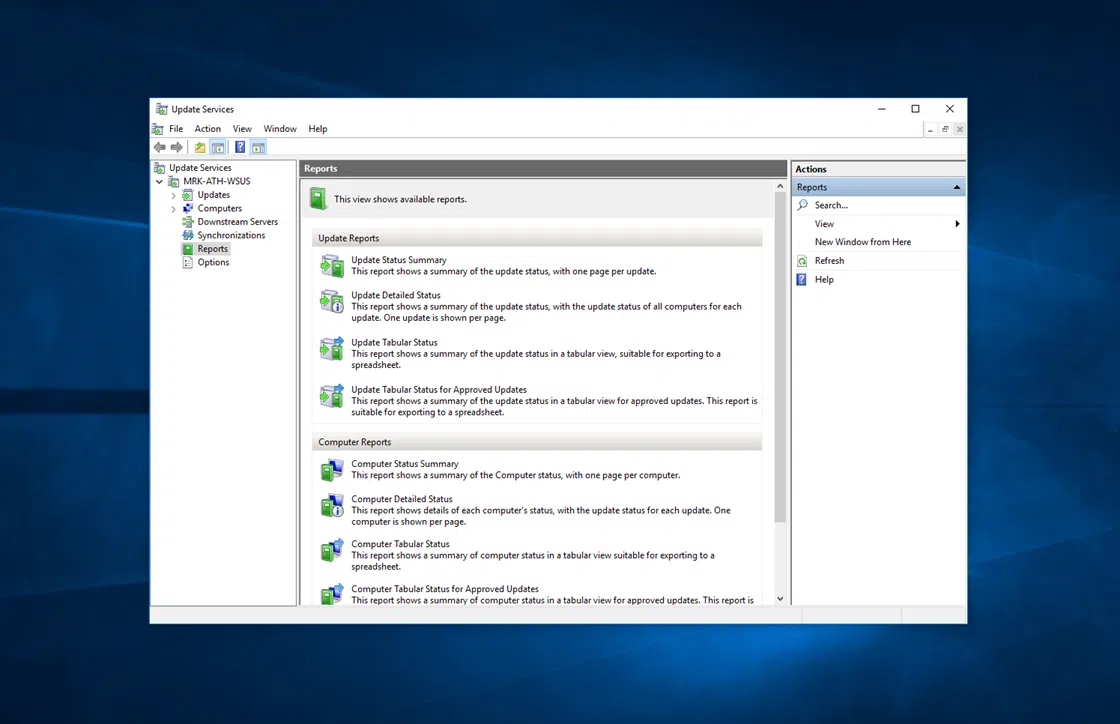By default, DHCP Server 2016 (and previous versions) ensures that it automatically keeps a backup of its settings every 60 minutes. This duration can be changed through the registry or the netsh command, although in most cases you may leave it as is.
So let’s see how to change the automatic backup interval in DHCP Server 2016.
Change automatic backup interval
After you open Registry Editor, navigate to the following path:
HKEY_LOCAL_MACHINE\SYSTEM\CurrentControlSet\Services\DHCP Server\Parameters |
Here, you will find the BackupInterval key. Double-click to edit, select Decimal and enter the time (in minutes) in the Value data field.
Click OK to finish the process.
Alternatively, you can use the following command in an administrative command prompt.
netsh dhcp server set databasebackupinterval 60 |
Substitute “60” with another time (in minutes) that you would like to adjust it to.