Although a server’s job is to always run 24/7/365, however, there are times when you need to restart, for example, to install updates or shutdown completely, like for example, to change the hardware. In any such action, it is mandatory to add a justification by default so that the administrator knows when and why your server turned off or restarted.
These events are logged with the codes 6005, 6006, 6008, 1074 and you can view them through the Event Viewer.
How to disable the Shutdown Event Tracker on Windows Server 2016
Open a Group Policy Editor window and follow the path: Computer Configuration – Administrative Templates – System. Here, double-click Display Shutdown Event Tracker.
The default setting, that is, when the switch is in Not Configured, is to display the justification box when shutting down only for computers running Windows Server operating systems.
If you set the switch to Enabled, the Shutdown Event Tracker should be displayed, will give you three options:
- Always – It means that it will appear on all computers including Windows Servers and Windows clients
- Server Only – It means that it only appears on computers running Windows Server and not any others
- Workstation Only – It means that it will only appear on computers running Windows, not Windows Servers
The policy applies to servers from Windows Server 2003+ while for clients from Windows XP and later versions.
Finally, by setting the switch to Disabled, the message will never be displayed.
In my case, in the Virtual Lab environment used for test only, I choose to disable this policy. So, to save 1 second from each shutdown or restart of a server.





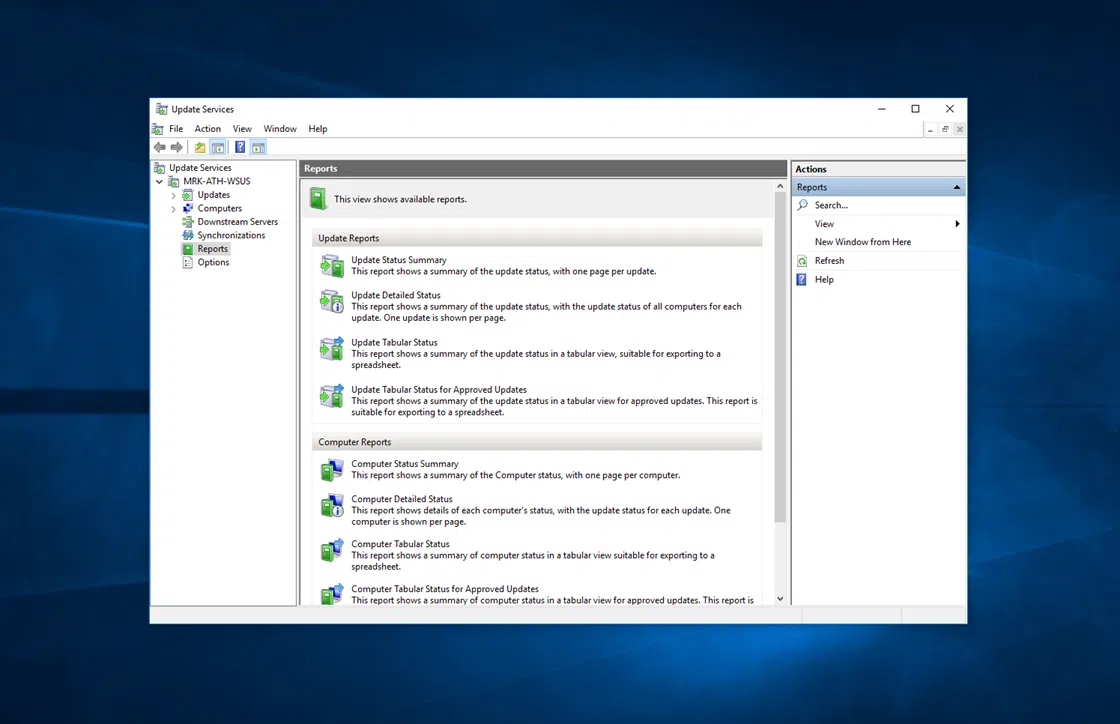



Hi. Thanks for your great site I did this in the Active Directory domain but it doesn’t apply to computers. Where could I go wrong?