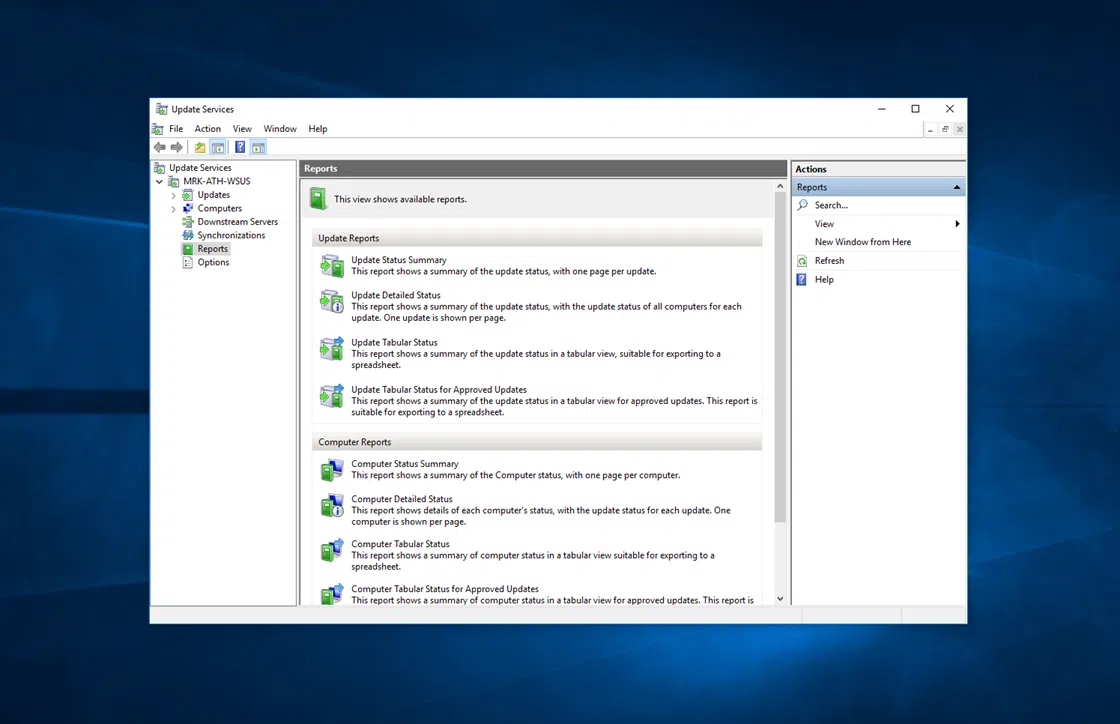In this series, we’ll focus on the Thick Image deployment methodology. We will initially create a Windows 7 image that contains the latest operating system updates and all applications will be available to each computer. We’ll then apply the final image to each client computer in turn with a clean install.
The specific methodology used for this procedure may need to differ for relevance in your own business and therefore we will not be able to cover all cases. However, the principles you will read in this eBook will help you understand and start the deployment of Windows 7 in your company.
Not that the Thick Image deployment strategy has better application to firms in a homogeneous environment, i.e. when the computers use the same set of applications, configuration and operate independently in each business division.
What You’ll Need
Before you begin, it would be good to know what you will need for the preparation and completion of the deployment method which we will work through shortly in this guide.
- 1 computer that you will use as a reference to create the basic image
- 1 computer that you will use to implement the image and complete the deployment
- 1 WinPE disk, CD/DVD or bootable USB drive, to be used during deployment
- 1 external drive or network location with read / write permissions for storing the image and further management
Also, when performing the following procedures, I’ll assume you already have some basic knowledge of the deployment methods proposed by Microsoft, such as Sysprep, what the advantages against a Ghost deployment are, and why to use this strategy when undertaking deployment procedures.