If you have tried to install the .NET Framework 3.5 (or versions 2.0 and 3.0 included in the same package) on a Windows 10 computer, you may have encountered error 0x800F0954. And that is why you are reading this article.
WSUS Server does not have these Optional Features and so we will need to use the ISO of a Windows 10 installation to proceed with the installation of the .NET Framework. Commonly, the process is called “install from media” if you want to search it on the Internet, just like we did with Windows Server 2016.
When we use the graphical interface to install additional features in Windows 10, such as the .NET Framework, it always communicates with Windows Update. To force the installation from the media, we will need to use the PowerShell or command line tool.
Installing .NET Framework 2.0, 3.0, and 3.5 in Windows 10 from Media
First, unzip the files from the Windows 10 ISO to a local or network folder and note its location. Or, if it’s easier, just mount it.
Then, open PowerShell with Administrator privileges and type the following command by replacing the location of the files you unzipped.
Add-WindowsCapability -Online -Name NetFx3~~~~ -Source D:\Sources\SxS |
Alternatively, you can also use the DISM tool for the same action.
DISM.exe /Online /Add-Capability /CapabilityName:NetFx3~~~~ /Source:D:\Sources\SxS |
Finally, you can confirm that the .NET Framework is installed by typing the following command.
Get-WindowsCapability -Online -Name NetFx3~~~~ |
That’s it. I hope I helped a little bit to overcome the 0x800F0954 error while installing the .NET Framework on Windows 10.






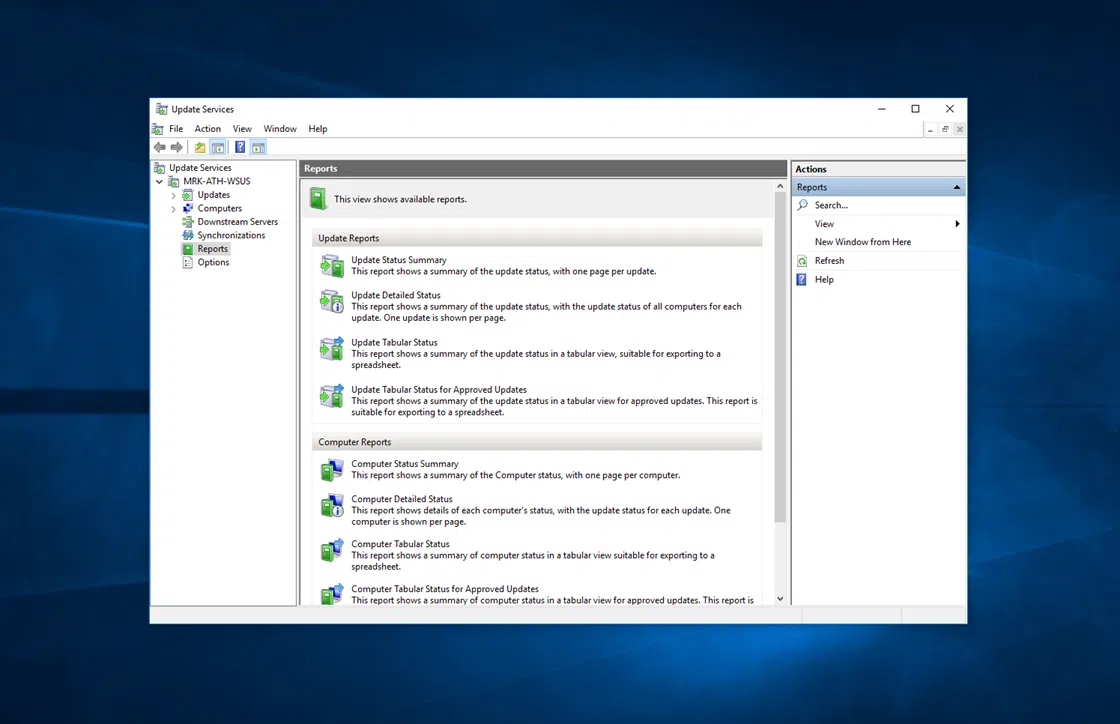



Nice catch mate, I fixed it. I always check before I post, especially the code lines, I wonder how I missed that. Thanks for letting me know.
Works fine for error 0x80070002 if you want to install .NET 3.5
Hello,
I tried to run the Add-WindowsCapability command with no luck, it is not recognized.
The DISM command runs 100% but returns the Error: 0x800f0954.
Can you help me with this issue? Follows below the command lines.
Thanks,
C:\Windows\system32>Add-WindowsCapability -Online -Name NetFx3~~~~ -Source D:\Sources\SxS
‘Add-WindowsCapability’ is not recognized as an internal or external command,
operable program or batch file.
C:\Windows\system32>DISM.exe /Online /Add-Capability /CapabilityName:NetFx3~~~~ /Source:D:\Sources\SxS
Deployment Image Servicing and Management tool
Version: 10.0.17134.1
Image Version: 10.0.17134.112
[==========================100.0%==========================]
Error: 0x800f0954
DISM failed. No operation was performed.
For more information, review the log file.
The DISM log file can be found at C:\Windows\Logs\DISM\dism.log