The scenario is pretty much known. You just formatted your old PC and after the clean install of Windows 7 with Service Pack 1 has completed, you open Windows Update to install the available updates. You click on the ‘Check for updates’ option and wait several minutes, hours or even days (!) for the updates to be shown.
Open the Task Manager and you’ll see that the CPU is running at 100% (svchost.exe process) and has pledged the largest amount of RAM. This is the time when you start searching on google what is going on, how can you fix it or even how to install update using 3rd party applications.
I know, we’ve all gone through this stage. Hopefully, there is a solution.
Meet KB3102810. This update for Windows 7 with SP1 solves the problem I described above. What you need to do?
Follow the link above and then manually download the corresponding update to your PC depending on your Windows 7 version (32- or 64-bit). Install the update, restart your computer, open the Windows Update again and re-check for updates. Give it some minutes to complete the initial check and then you will be able to download and install updates through Windows Update.
Note: The only requirement to install this update is that you must first install Service Pack 1 for Windows 7, in case you haven’t.
![[Fix] Windows Update stuck on Checking for updates on Windows 7](https://www.dtonias.com/wp-content/uploads/2016/05/windows-7-check-for-updates-stuck-02.png)





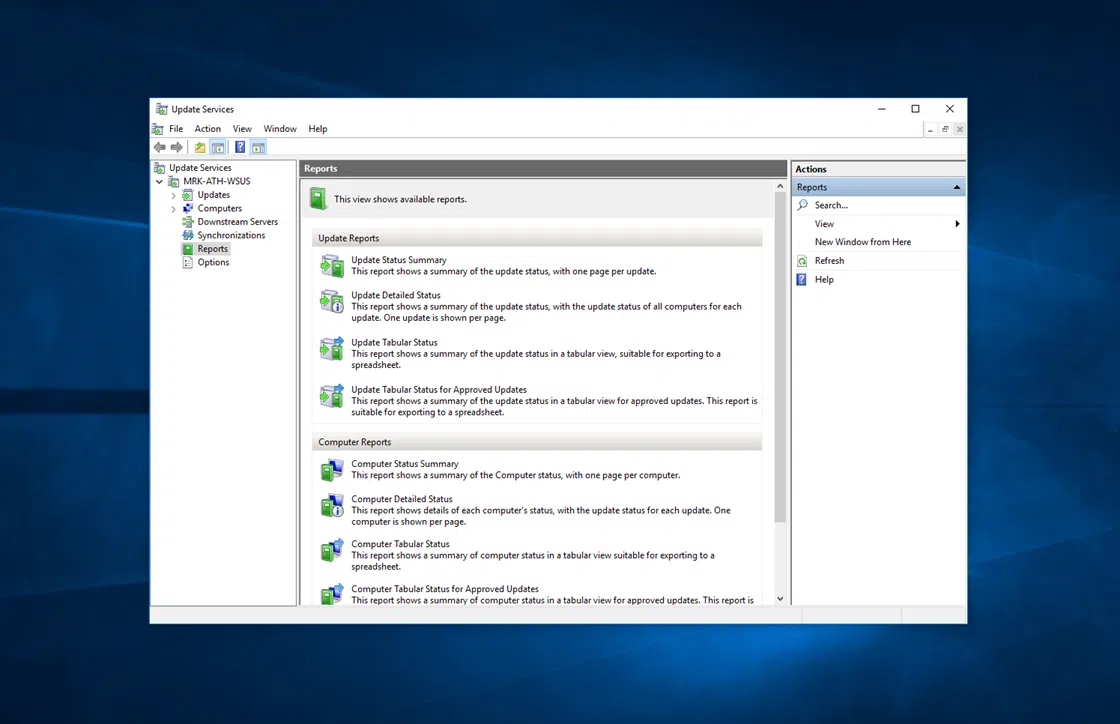



My old Windows 7 Desktop had this problem. It’s been months since I used it and then I came upon this article. Some coincidences are just amazing haha.