So, you loaded a new torrent to download, uTorrent «crashed” (for its own reasons) and had to be closed. You open uTorrent again and it seems that the previously added torrent isn’t listed in the downloads section. So, the next logical step is to add the torrent again. But then, you get the following message:
The torrent you are trying to add is already in the list of torrents. Do you want to load the trackers from it?
Oh well, where is this torrent in the list and I cannot see it? It seems that it remains hidden somewhere. Exactly!
uTorrent, find the hidden torrent
Expand the list of Labels and you’ll see the subcategories in which you’ll find the Hidden label. As you can see in the picture below, here lies the “hidden” torrent.
What you can do is either delete it and add it once again or start the download directly from the right-click menu.
Tip: If the sidebar is not displayed, enable the Show sidebar option from the Tools menu or simply press the F7 key from your keyboard.
[pro_ad_display_adzone id=”1683″]
![[Fix] uTorrent, The torrent you are trying to add is already in the list of torrents](https://www.dtonias.com/wp-content/uploads/2016/05/utorrent-hidden-label-torrent-02.png)
![[Fix] uTorrent, The torrent you are trying to add is already in the list of torrents](https://www.dtonias.com/wp-content/uploads/2016/05/utorrent-hidden-label-torrent-03.png)





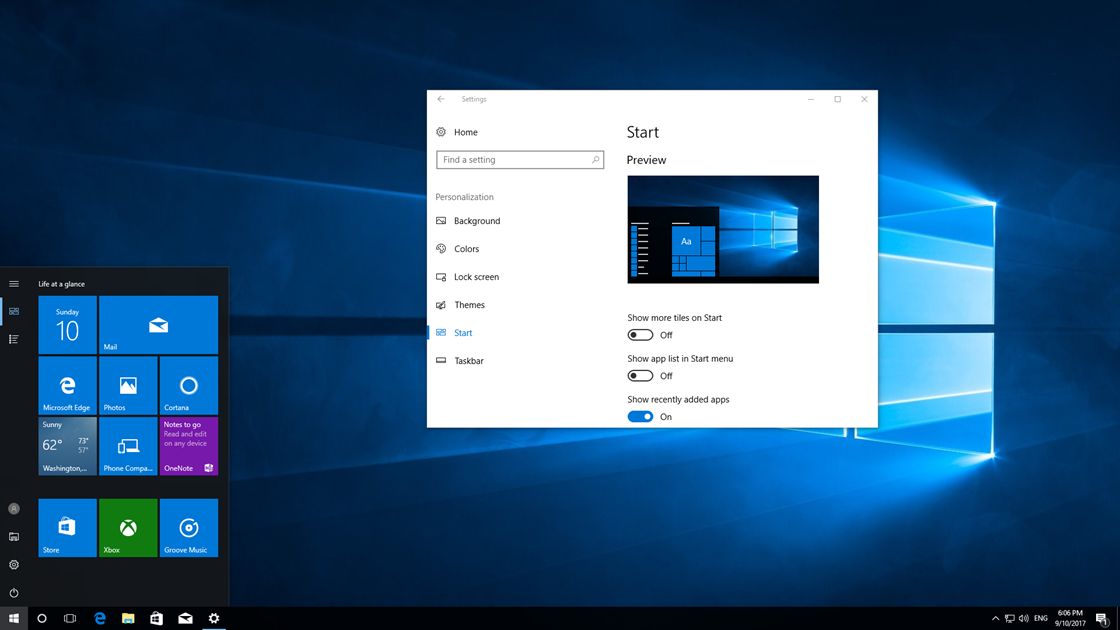







Thank you.
Thank you.
Thanks a lot for this article. Solved my problem.
thank you so much
Thankyou so much. Simplified & easy.
thank you so much!
thank you so much
THANK YOU SO MUCH
Ohh god, finally a perfect explanation with instructions and pictures. i feel embarssed over the fix being so eazy.
Thank you!
Thank you. I’ve been using this forever. If you edit this fix, post “how to show sidebar” even bigger! No one else has this fix and after all the previous frustration, I almost closed the window before I saw that.
thanks so much. i sometime conect my tv on the pc as second screen. I opened the tv extedend desctop appeared and so the download window
Silly question – but which choice do you pick from the R click menu? (I feel like I have gone through all the options, but not working).
thanks
What you can do is either delete it and add it once again or start the download directly from the right-click menu.
Thank you.
What is the fix if the added torrent is not under hidden labels? It really is not anywhere, under no labels at all. But still says its already there when try to download again. Super annoying malaka torrent. Hope you can help =)
Check the other lists like Inactive under Torrents. It has to be somewhere in there.
No…it says 0 in ‘inactive’.
Same here. It’s not under Hidden. Not under No Lable. Not Downloading, Seeding, Completed, Active, Inactive… everything in the sidebar is (0). But when I click on the torrent magnet link it says the torrent is already added and it’s asking if I want to load trackers. I go to the AppData Roaming file. There’s a “.torrent” file for one of the two files I’m trying to download. Clicking on it does nothing.
Also, on the rare occasion that it DOES show in the Hidden label, there’s still nothing I can do about it. It says “Error: Can’t open .torrent file”. I can’t start the download.
Anyone have any idea how to fix this? It’s a mess EVERY time I try to download and so far nothing fixes it. I just have to hope I get lucky.
I have the same problem :C
Just found a fix for when removing the hidden version does not work….
I did a full uninstall of uTorrent (settings box checked to remove).
I also deleted all of magnet links/trackers that I had from previous torrents prior to the settings wipe, as I didn’t know if the uninstall executable would treat them as part of the uTorrent uninstall.
So you might not have to do the second part, and you have to reconfig yourself, but you will have sweet sweet p2p goodness again.
i have utorrent and have no options at all to view the ‘hidden’ thing like you do. there is not way to expand labels at all. it just shows a screen that shows ‘auto label’ or ‘label-directory mapping’
wtf
thank you so so so much
thnx work 100000%
Well, I do not see the Hidden option under label. Any other option I should try to fix this issue?
THX
I do not see a ‘Hidden’ file/label
Life saver! Thank you
tysm dude!
So Thanks WORK
Thank you very much.
thankss
Their’s no hidden under labels in my utorrent and I can’t find out how to unhide it
Thank u so much it helped a lot
Thank you so much for the tip, it would have taken so many time finding this by myself.
THANK YOU SO SO SO MUCH!! this is the only thing that’s actually fixed the problem!!!!!
I’ve done all of the above but my Utorrent still doesn’t seem to work. All my lists are empty and when I click the magnet link to download to Utorrent, nothing happens. I’ve uninstalled and reinstalled and still nothing. Please help.
Actually I have a related question…let’s say I stopped uTorrent, without deleting the torrent, so I know it is in the list. Then later on I just double-click the magnet to restart where I left off..I get the prompt “Do you want to load the trackers from it?”.
I’m not sure exactly what it is asking me. When do I say “Yes”, and when would I say “No”?
I think you are missing the definition of what a tracker is.
“Do you want to load the trackers from it?”
What does this mean?
When would would someone reply YES or NO?
UTorrent is working properly, but when I inadvertently click a torrent already in progress, a window pops up and this is part of the message. What does it mean? Please explain what it means.
This keeps happening no matter what i do they just keep going back to hidden, suddenly started happening today. I add the torrent and nothing happens, restart utorrent then it shows up in hidden, delete torrent and data, rinse, repeat.
Oh, YES!!!!
Thank you so much!
Thanks very much!
I also had torrent already in list message and I also had used the tv as a second monitor, so when I attempted to download a magnet link nothing displayed the 1st time and after tht I got the message. So I found the torrent in the hidden label and deleted the download. Then I clicked the magnet link again (again no window was showing) and immediately I pressed ALT-SPACE on keyboard then pressed the arrow keys until I saw the download windows on my screen.
Correction
I pressed ALT-SPACE then M (for move) then the arrow keys to position window
Dude! Thank you like a million times. I was never going to find it there. What nonsense. You are a life saver!
Thanks for that
The method for two monitors solved it!
Just in case thiss helps someone:
Same problem – utorrent 3.6 build 46738. I found the torrent. It had got “Hidden”, and ironically it was in a “Stopped” status. I found Hidden torrents by by hitting the ‘+’ next to Labels on the left panel –> clicked (or double-clicked) Hidden intending to un-hide it … and the torrent disappeared – not visible in any lot.
Exited utorrent. Waited a few minutes for all utorrent background events to close. Re-started utorrent … and my missing torrent showed up in the regular list. I changed status to “Start” and all is working well since, including addition of new torrents
Thanks so much
tnx
Thank you like a million times. I was never going to find it there