A room thermometer is usually available in each house, either in digital or analog format. So, a temperature and humidity sensor is somewhat essential in a Xiaomi Smart Home.
Measuring the temperature and humidity throughout the house and the individual rooms will help you adjust the heat sources in winter and cold sources in the summer so you get the desired results.
In this process, Xiaomi’s economic temperature and humidity sensor is the solution. For about a month now, I have this particular sensor in my house and below you will see my impressions and how it can fit in your own house.
What you get in the box
The box is really small and you’ll find:
- The sensor/device
- An additional spare sticker
- A 3V CR2032 lithium battery, already installed
- A miniature manual in Chinese

About the sensor
Xiaomi’s temperature and humidity sensor is tiny, measuring 3.6 x 3.6 x 1.15 mm and weighing just 15 grams.
On the back, there is already a sticker with a strong adhesive sticker that allows you to place it on many surfaces without worrying about falling off. It’s nice to have a spare sticker in the box if you want to reposition it. Also, on the back, you will find a notch where you can remove the rear cover using a coin (eg 10 euro cents) to replace the already installed CR2032 3V lithium battery.
On the front, there is a graphic icon of a thermometer indicating the purpose of this device. Just below there is a tiny slot with a led light that lights up properly when you connect it to the Xiaomi Gateway.
At the top, there is a small button that will help you connect the sensor to the Xiaomi Gateway. Also, by pressing it once, there is a voice in the Gateway but because it’s “speaking” Chinese I can not understand what she wants to tell me.
Finally, at the bottom of the sensor, there are 3 small slots used to gather the temperature and humidity measurements of the room.
Connecting to the Xiaomi Gateway
To use the Xiaomi temperature and humidity sensor, you will first need to connect it to the Xiaomi Gateway by using the Mi Home application available for iPhone, iPad and Android smartphones/tablets.
The process is quite simple. From Mi Home app, tap + to add a new device, select the sensor from the list, and follow the instructions. In fact, you will be prompted to hold the button at the top for a few seconds, and once the light on the front lights up, then the pairing of the sensor to the Gateway will be successfully completed.
Just keep in mind that you should select China Homeland as a region of use to display the sensor in the list.
Sensor usage and automation
Since the device does not have a display to show the temperature and humidity of the room, all the relevant information is displayed in the Mi Home app.
As shown in the picture below from my iPad, with a simple look you can see the current temperature and humidity that the sensor receives. In fact, these values can be displayed both on the home screen of Mi Home app as well as on the corresponding widgets so you do not have to open the app.
Clicking on one of the two values in the previous image shows the sensor log history that you can divide by day, week and month. A quite useful feature to view the temperature and humidity changes of the area you are interested in.
In addition, through the Mi Home app, you can set up some automation using Scenes. To help you, I list the available options below for the “if” field. Unfortunately, setting the Scenes is currently only in Chinese, so you should use the Google Translate app to translate it.
- Higher than the specified temperature
- Lower than the specified temperature
- Higher than the specified humidity
- Lower than the specified humidity
For example, you can set to receive a push notification to your mobile, tablet, or Gateway when the temperature or humidity has a value you specified. In fact, if you use a third party Home Automation software such as Home Assistant or Domoticz, you can further extend your home automation. For the time being, I have not used it yet this way.
Temperature and humidity measurements
In the technical characteristics of the sensor, Xiaomi claims that the device operates at temperatures from -20 to 60 degrees of Celsius and humidity from 0 to 100%. Xiaomi also reports that there is a difference of 0.3 for the temperature and 3% for the humidity. But is the deviation so small?
After several weeks of metrics in my house, what I would say is that it somewhat true. In my case, compared to an analog thermometer, I found that it has a deviation of one degree of Celsius in temperature and 3-4% in humidity.
Of course, accurate measurements will depend directly on where you place the sensor. You will need to avoid placing it on metal surfaces, near a radiator or an air-condition. Also, the height placement of the sensor plays also a role in the measurements.
Final Thoughts
I’m generally pleased with the Xiaomi sensor. I like that it’s a small device with a simple design, like most Xiaomi devices, so I can even place it in a conspicuous place in the home without making a bad impression on others.
Its metrics left me satisfied while its deviation as I mentioned above is very small. I can not comment on a battery usage as I use it for about a month, but I think it will last more than 1 year. The cost of changing the battery is too small, and this is quite positive for the overall image of the sensor.
What I did not like, is not so much about the device itself, but the Mi Home application. The need to translate Chinese into Mi Home settings is something I would like to avoid. Although most of it is in English, which is OK for most, I think the Chinese menus and settings are something that needs to be fixed as soon as possible by Xiaomi.
Price and purchase of Xiaomi Temperature and Humidity Sensor
The price of Xiaomi Temperature and Humidity Sensor is usually less than 10 euros, making it very competitive compared to other similar sensors. Of course, you can find it at an even lower price during a sales period.
About his purchase. Both the sensor and the Xiaomi smart home appliance range are currently addressed only to Chinese consumers. This means that it has not officially come to European markets. So, to get them, you’ll need to order them from a Chinese store.
Personally, I prefer Gearbest.com for purchases from China. Regardless of my cooperation with them, I could not suggest a device or a shop that I would not use myself. After several purchases from Gearbest in previous years, I have not encountered a problem with any order, and I think it is one of the lowest-priced stores, especially in Xiaomi products.




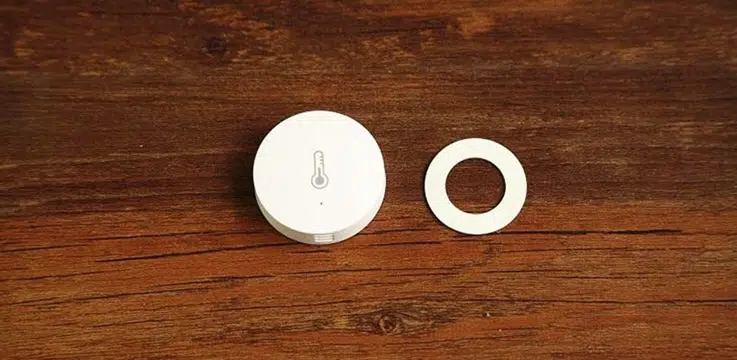




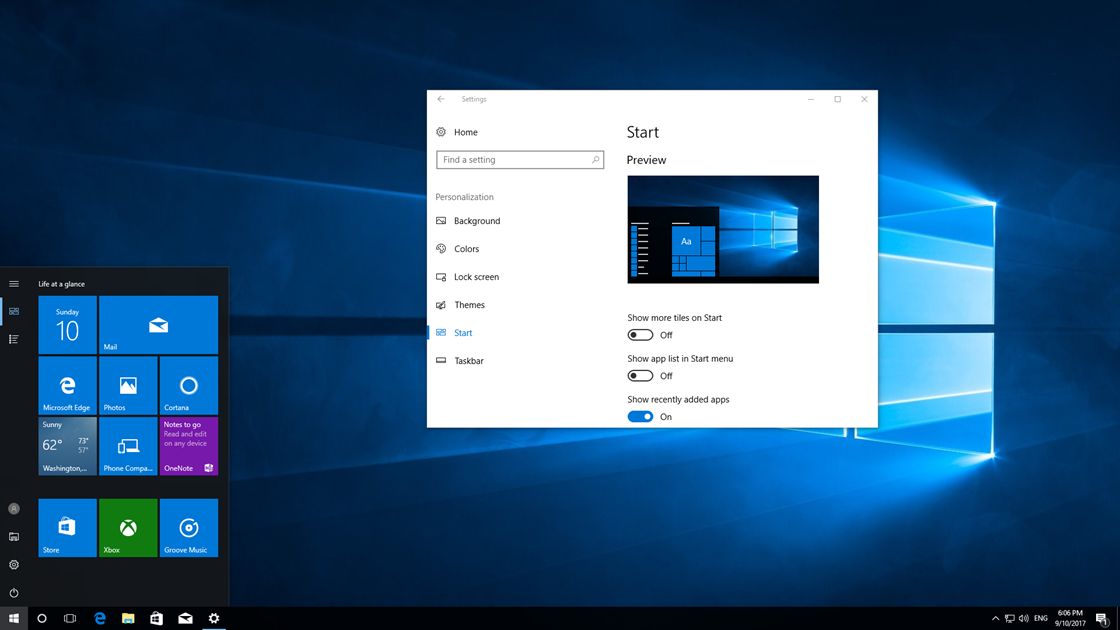
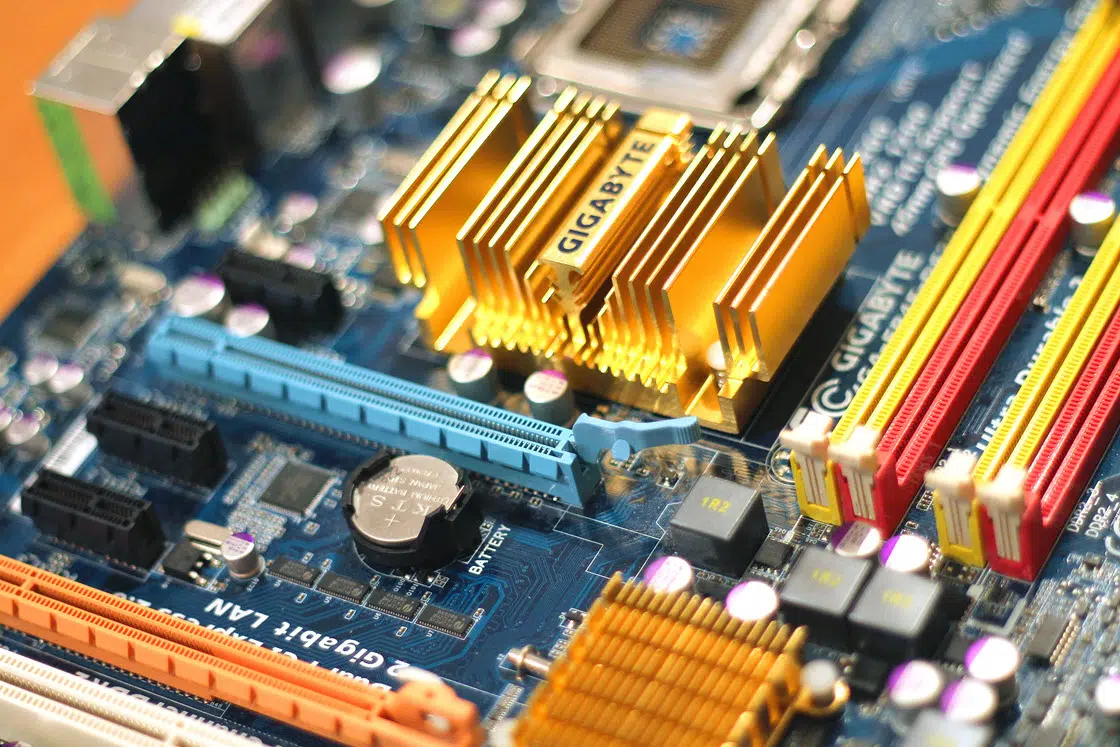







Hi Dimitris, thanks for the review. I purchased the sensor as well. I wanted to use it without a gateway (I actually don’t have one), and in the q&a segment at gearbest they answered to one of the question, that it is gonna be possible to use it as a standalone device. but now, that I have received it I can’t connect my iOS app with it. could you please help me, if that is possible, to use it as an iPhone-MiHomeApp-Sensor configuration? thanks for your answer in advance, best regards.
Every little sensor requires a Gateway to connect to. In this case, you’ll need a Xiaomi Gateway to get your metrics.
thanks a lot for your reply, I appreciate it!
Pushing the button one time says “Normal Connection” in my case 🙂
Hie . Wanted to ask up to how many sensors can connect to a gateway . and what is the range . And is it possible to have a network of gateways and sensors on 1 profile
Hi,
is it possible to get push notification when temperature reaches to a certain level?
Regards,
Thanos
Hi Dimitris. I have the version with the screen. In the Mi Home app I can’t seem to get to a log – only the live reading. I particularly wanted the logs… Are you still able to get to them in the latest version of the app? (Mine looks different to the picture you have – I think it’s been updated – looks lighter). Thanks!
Well, yes, the app has been updated since I published this review. You can get the history, actually, of the temperatures and humidity numbers by tapping into the graph. They appear as a graph as well. Hope I helped.
I have tested the sensor as well and the accuracy with 3 different methods vary a lot. Also the app shows old numbers, sometimes the history chary is more up to date than the front view.
You do not have to use the Xiaomi hub to get the readings. You just need something which will understand the Zigbee protocol.
I use a USB dongle with zigbee2mqtt which sends the readings to a MQTT hub, which are then consumed by [whatever]. I use Home Assistant and own code to make use of them.
Hello Dimitri,
My name is Niko and I leave in Greece. I am using an iphone SE and the Xiaomi Home app on the G(r)eek 😉 server. The reason I am using the Greek server is because I have a European version Xiaomi Air Purifier which although recognised on the Chinese server, it does not have full functionality as I get a message of “failed to initialise Device (7)” every-time I tap on the device section. It works fine on the Greek server. I also have a Xiaomi USB repeater that now works on the European Greek server(used to use only Chinese).
I want to purchase the Xiaomi gateway(found as Mi Control Hub on the server) and the Xiaomi Temperature Humidity Sensor(the round one that you have reviewed). The problem is that I cannot find this device on any European servers(tried Greek and the UK, they seem to have the exact same products). I can find the “temperature and Humidity sensor” the square one (https://www.allyouwant.gr/aqara-wsdcgq11lm-temperature-humidity-sensor-smart-home-device-xiaomi-ecosysterm-product.html/) but it is slightly more expensive. My question is, as I don’t want to be switching from the Greek to the Chinese server, anytime I want to go from the purifier menu to the temperature sensor menu, is there any way to add the round sensor(the one currently reviewed)to a European server. If not do you suggest I buy the square one, will it work on the Greek server since it is visible, or am I missing something?
I would very much appreciate an answer at your earliest convenience and thank you so much for taking the time to read my enquiry.
I guess this page is not monitored by anyone!! Pity!
Hi Niko, sorry for the late reply. I am aware of your issue you are experiencing as in my case I had to switch to Chinese server in order for all the devices to be recognized in the Xiaomi app. To be honest, I don’t know if what you want to do is possible without switching servers to monitor your devices. If I were you, I would get in touch with the Xiaomi community (I think there is a Facebook group about that) so that you’ll get a more accurate answer about whether this is possible or not. Maybe there is a workaround that I’m not aware of.
Hello Dimitri. Sorry I really though this page was not monitored. As I have not been able to find a real alternative so far, your answer just verifies that we need to wait for Xiaomi to bring EU versions for people that are not willing to be switching to servers to check the status of an online device, specially when some of the devices are EU servers fully functional only. The Xiaomi hub the EU version is already in some shops in Europe(some Nordic countries) but not in Greece where I live, so I will have to wait until they arrive in Greece. Funny but Greece has an excellent network for retail sales and technical support(via Quest) so I would expect that some products would find their way here first and then travel to the rest of the EU(some shops I called they have the Chinese versions although not advertised on their website which make things very complicated as you don’t know what you actually buy unless you ask).
Regardless, I would like to thank you for your time and to congratulate you for your very detailed review.
regards,
Nikos
Hi
Why i am getting message that gateway not compatible with the humidity sensor
Hello Dimitris,
thank you for your review and time you spend on helping others. I am trying to build a smarter heating system with Xiaomi Home and the Gateway (version2). I have the temperature and humidity sensor, other stuff in mail and I am starting to program it. I have a problem – the Scene works when the condition crosses the set temperature (such as Turn on gateway light when temp lower than 19 degrees, turn off when temperature higher than 22 degrees – this works OK when the set temperature is crossed). What I find not working is, say, this scene is switched off (a weekendhouse) and I turn the scene on manually – the temperature at the moment is for example 10 degrees C. Even that the scene is turned on, the temperature is below the set threshold, it does not turn the light on. I need it to start the heating remotely. Am I missing something? Thanks for any hint 🙂
An alternate to Xiaomi Gateway is Conbee II, a universal zigbee USB gateway. This is an EU product.
Hello ,
I want to know the total area of the detection of temperature and humidity, for exemple if we have a large area how many sensors we can put