The other day I wanted to try Microsoft’s Active Directory Topology Diagrammer (ADTD) tool to have a visual representation of the Active Directory infrastructure on my homelab.
After installing both ADTD and Microsoft Visio 2016 on Windows 10, when the tool tried to create the diagrams, the following error occurred.
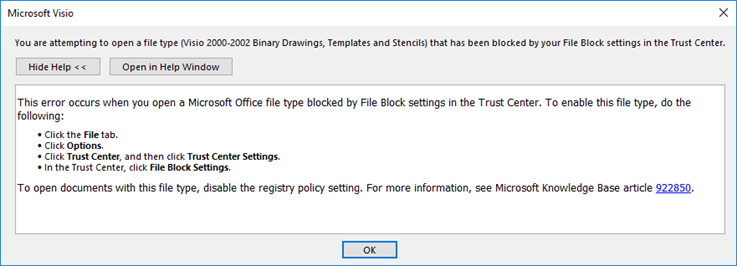
You are trying to open a file type (Visio 2000-2002 Binary Drawings), Templates and Stencils, which has been blocked by your File Block settings in the Trust Center.
My next step? Go to their respective settings and select Open checkboxes to be able to manage the launch of Stencils created from older versions of Visio.
Am, no. Running ADTD again returns the same message. In fact, taking a closer look at the gray options at the bottom, it appears that the Do not open selected file types setting is enabled without being able to change it.
In order to fix the problem, I needed to unselect the Open options in the File Block Settings section, at least for the first 2 settings, as shown in the figure below.
After that, everything seems to work properly, and the charts from ADTD can be created without any problem.
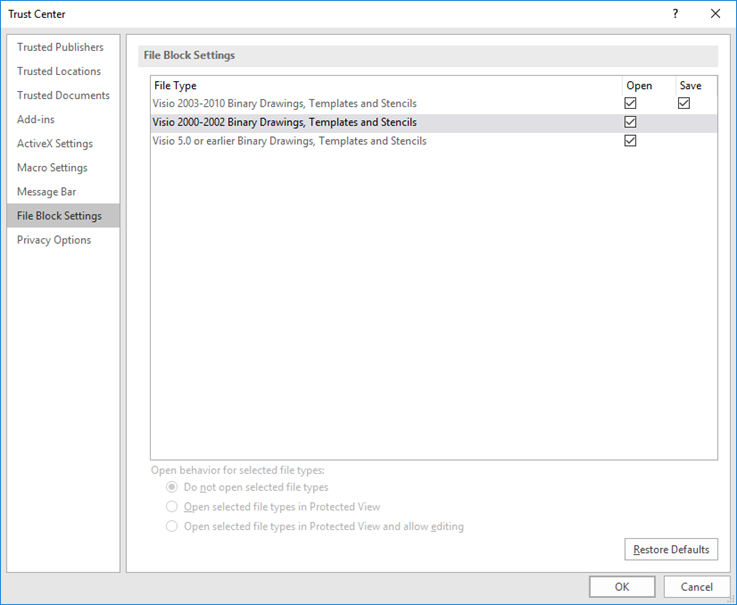





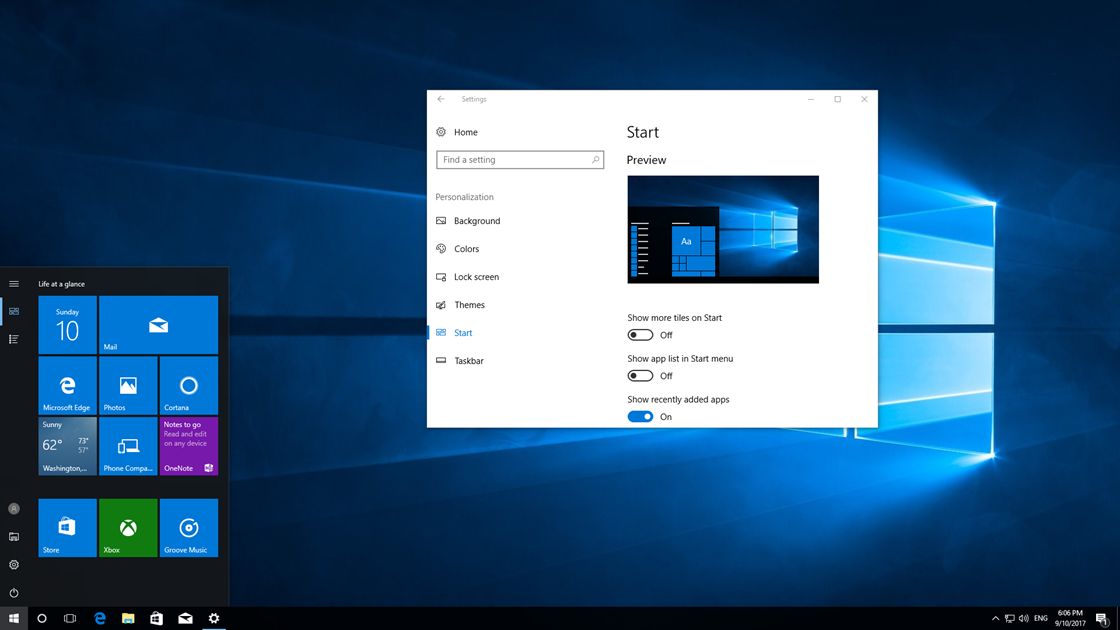
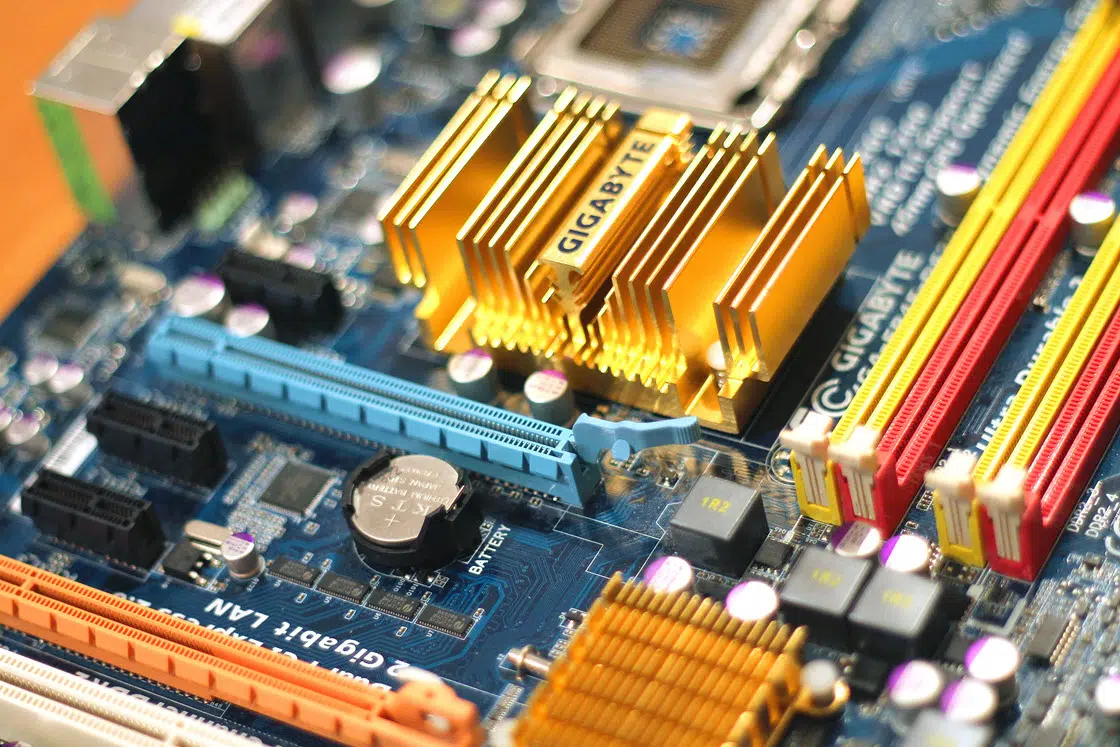







This is exactly what I was looking for! I was trying to use Microsoft’s Active Directory Topology Diagrammer (ADTD) and I couldn’t get the drawing to open until I followed these steps!
Doesn’t do the trick for me. In 2010-version, I used Corel Designer for drawing the master shapes, and they were embedded as OLE objects. In Visio, I added connector points & other properties that are program specific. All worked well. Upgraded to Visio 2016, and masters are distorted when put on the page as shapes (icons on stencil are correct). They seem to render in a way that creates a sort of “vanishing point” in the upper left corner. It will thake me a week or two to remake all stencil items…
Thanks for the help, it fixed my issue
What a life saver man. I went to microsoft site. Stackoverflow. Everywhere same thing: you need to have them checked. Wasted almost an hour. Then I found this one. And BOOM it worked. You just earned some great karma 🙂
I have the same problem, but enabling these options does not work. What are my options>
genius! thanks!!
Has anyone got these setting to work using group policy, if so how. If not is there a reg entry that can be changed to do the same?
Thank you! The MS knowledge base article on the subject is terrible
Very handy tip! The Trust Center File Block Settings panel needed to have the word “Block”, rather than “Open”, to make this clearer.
I got stuck in opening the file and you saved my day..
Thank you so much
Thank you it worked for me.
Спасибо. Сработало в Visio Standart 2019