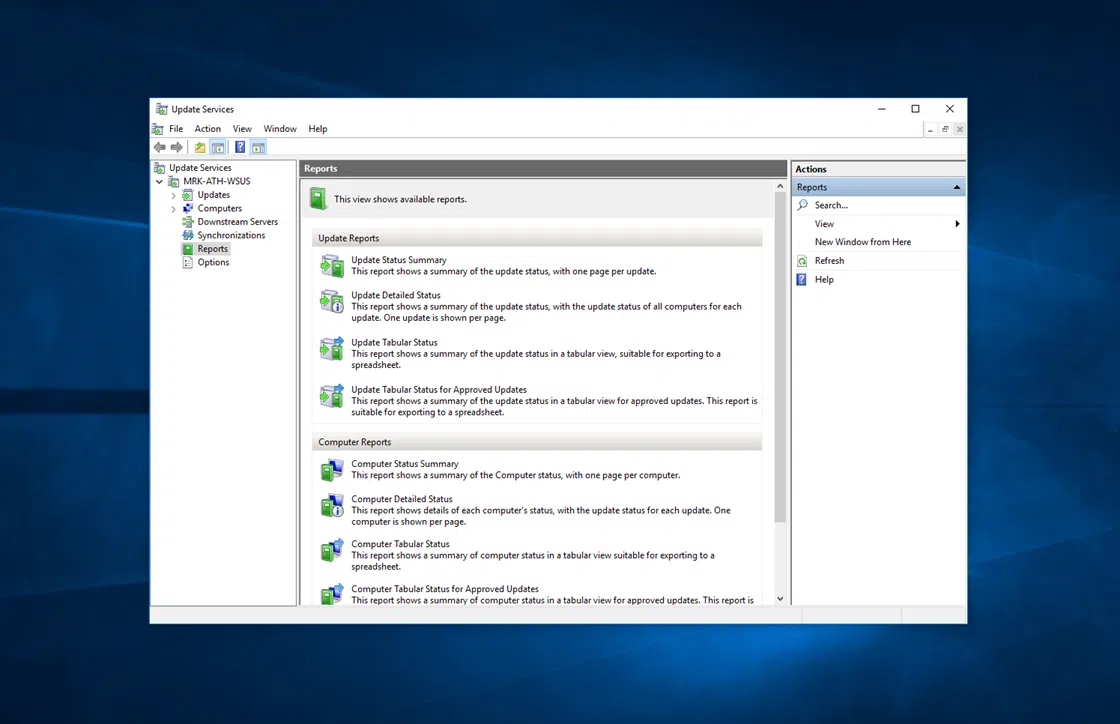When you are in a dilemma whether you install the GUI version Windows Server 2016 (Desktop Experience) or the Server Core version and you ‘re close to the second option, one of the first questions that come to mind is which roles and features are supported by Server Core.
Installing the following roles and features can be done either through PowerShell locally, or remotely with PowerShell Remoting, or through remote consoles such as RSAT for Windows 10 and Windows Server 2016.
So let’s look at the list of roles and features that can be installed on Windows Server Core 2016.
Windows Server Core 2016 Roles
- Active Directory Certificate Services
- Active Directory Domain Services
- Active Directory Federation Services
- Active Directory Lightweight Directory Services (AD LDS)
- Active Directory Rights Management Services
- Device Health Attestation
- DHCP Server
- DNS Server
- File and Storage Services
- Host Guardian Service
- Hyper-V
- Print and Document Services
- Routing and Remote Access Server
- Remote Desktop Services Connection Broker
- Web Server
- Windows Server Essentials Experience
- Windows Server Update Services
Windows Server Core 2016 Features
- .NET Framework 3.5
- .NET Framework 4.6
- Background Intelligent Transfer Service (BITS)
- BitLocker Drive Encryption
- BranchCache
- Client for NFS
- Containers
- Data Center Bridging
- Enhanced Storage
- Failover Clustering
- Group Policy Management
- I/O Quality of Service
- IIS Hostable Web Core
- IP Address Management (IPAM) Server
- iSNS Server service
- Management OData IIS Extension
- Media Foundation
- Message Queuing
- Multipath I/O
- MultiPoint Connector
- Network Load Balancing
- Peer Name Resolution Protocol
- Quality Windows Audio Video Experience
- Remote Differential Compression
- Remote Server Administration Tools
- RPC over HTTP Proxy
- Setup and Boot Event Collection
- Simple TCP/IP Services
- SMB 1.0/CIFS File Sharing Support
- SMB Bandwidth Limit
- SNMP Service
- Telnet Client
- VM Shielding Tools for Fabric Management
- Windows Defender Features
- Windows Internal Database
- Windows PowerShell
- Windows Process Activation Service
- Windows Server Backup
- Windows Server Migration Tools
- Windows Standards-Based Storage Management
- WinRM IIS Extension
- WINS Server
- WoW64 Support