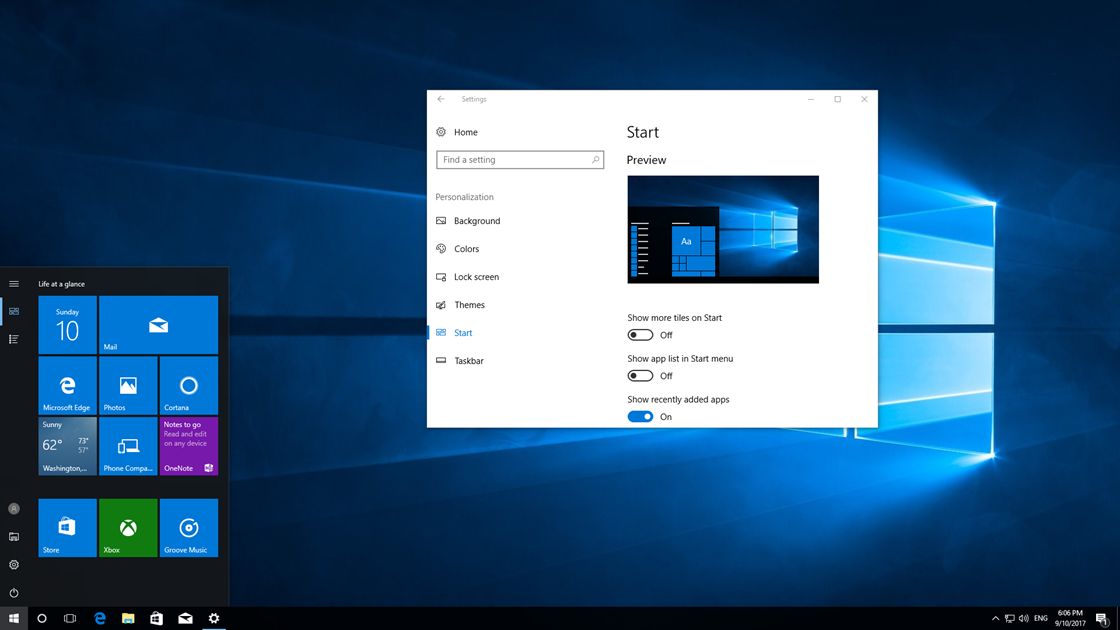If you have a Microsoft account, eg. an email account like @outlook.com, @hotmail.com, @live.com, then you automatically have 5 GB of available space in OneDrive to store or synchronize your personal files and folders. Also, by turning on the Camera Upload to your mobile, Microsoft rewards you with even more free GB to automatically sync all your photos taken on your OneDrive account.
But how many GB are available on your account and even how much you have left to fill? The following steps will show you how to check it on your Windows PC, apps, and OneDrive website.
Check OneDrive storage usage on your PC
If you have a computer with Windows 10, OneDrive is a key component of the operating system and the desktop application is already pre-installed since your first boot. If you have Windows 7, it means that you have installed OneDrive yourself, although the check storage process is the same in both cases.
Right click on the OneDrive icon in the notification area of the taskbar and press on the Settings menu.
In the Settings window, on the Account tab, you can easily see both total space and the available space left in your account.
Check OneDrive storage usage on OneDrive mobile apps
In the iOS app, specifically for iPad, this information appears in the Me section by pressing the corresponding icon on the bottom right of the screen. (sorry about the screenshot language which is in Greek, but you can get the idea where to look at)
In the Windows app (Universal app), you should first go to Settings. Then, click on Accounts menu and there you can see the available space of your OneDrive account.
Check OneDrive storage usage on the web via the browser
Finally, you can see more information about the storage space of your OneDrive account using your favorite browser (Chrome, Firefox, Edge, etc.).
When you log into the OneDrive homepage (onedrive.live.com), you can view how much space you still have available just by looking at the bottom left of the page.
Also, by clicking on this information, you are redirected to a new page that tells you in detail all of the available space in a more detailed view. In my case, as you will see, I can see where they come from all GB available in my account as the subscription to Office 365, Camera Upload reward, etc.
Do you use OneDrive for storing and syncing your personal files? If yes, how much space you consume in your account?