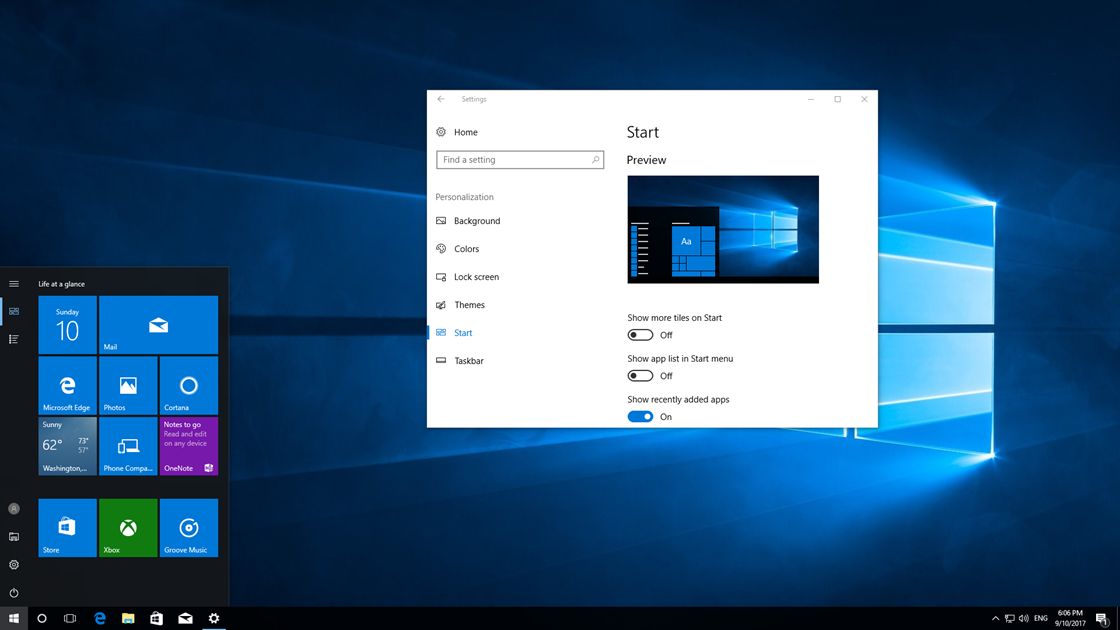It happens to all of us at times. We find a video on YouTube, especially a music video, and we want to watch / listen repeatedly without having to press the Play button again to start once it’s over.
Until recently, the loop feature on YouTube was done via third party software like browser plugins or websites that put videos on replay. Forget these, YouTube (for months) has added the Loop option for all the videos and this make our lives a little bit easier. What you have to do? Simple.
Loop YouTube videos without using any third party software
Right click on the video and then click Loop. Just that.
The video will then play again and again and again until you close the tab or disable the Loop.
Try it!
Note: The loop feature is not currently available on YouTube app for smartphones and tablets, hopefully this feature will come on such devices in the future.