The process of joining a Windows computer or Windows Server to a local Active Directory domain is a very easy task. However, sometimes we forget the basics when we are troubleshooting a machine not being able to join an Active Directory domain.
Let’s see the basic requirements you need to know.
Windows versions
The versions of Windows and Windows Server that support a machine’s join in the domain are as follows. Obviously, versions such as Home are excluded.
Windows Versions
- Windows 10: Pro, Enterprise, and Education
- Windows 8 and 8.1: Pro and Enterprise
- Windows 7: Professional, Ultimate, and Enterprise
- Windows Vista: Business, Ultimate, and Enterprise
- Windows XP: Professional
Windows Server Versions
- Windows Server 2016
- Windows Server 2012 and 2012 R2
- Windows Server 2008 and 2008 R2
- Windows Server 2003 and 2003 R2
Permissions
To join a domain you will need some permissions. Firstly, you must have the credentials (username and password) of a local administrator and secondly the credentials of a domain user who has the right to join the computer into the domain. Such a user may be a domain administrator or a user with delegated permissions.
Network and DNS settings
In order for a computer or server to join a domain, there must be communication with a DNS server that can locate at least one Domain Controller (DC). Change your network settings by specifying such a DNS Server or adding a new entry to the Windows Hosts file. One of the most common problems is due to the incorrect setting of the correct DNS records.
Date and time settings
It is self-evident, but it is good to mention it. Active Directory uses Kerberos as an authentication mechanism that requires both the Domain Controllers and the other Active Directory members to synchronize the time between them. Otherwise, if the difference is more than 5 minutes then communication between members will fail for security reasons. Date and time settings are more than just easy.
These are the basic prerequisites for joining a new member in the enterprise’s local Active Directory environment. Next step is to actually join a Windows 10 computer or a Windows Server 2016 with GUI or Core to an Active Directory domain.






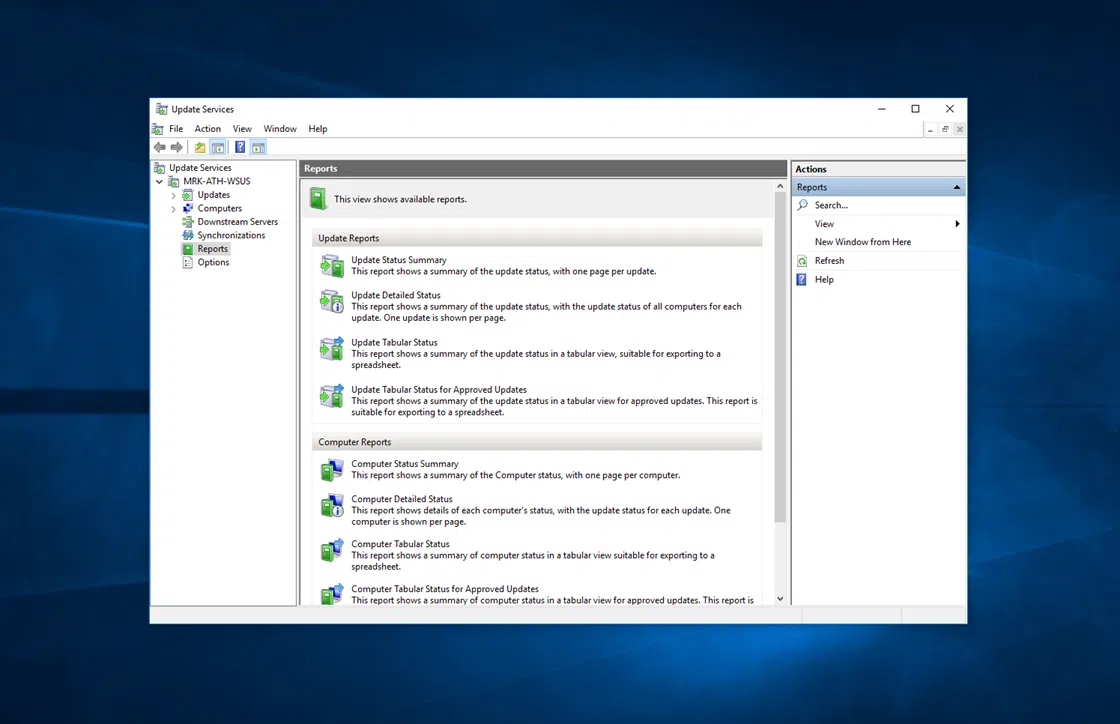



Hi here,,
I’m junior Network Engineer, and I just joined a new job, they asking me to install a new Windows server and Mail Exchange server as well. But I still new more support to complete this mission. How you can help and how much ?
Well, I don’t know how I can help but I can tell you this. Installing and configuring both WS and Exchange server in a production environment is not something that a ‘junior’ has to figure out. I think it would be better to talk to a senior IT guy in your company.