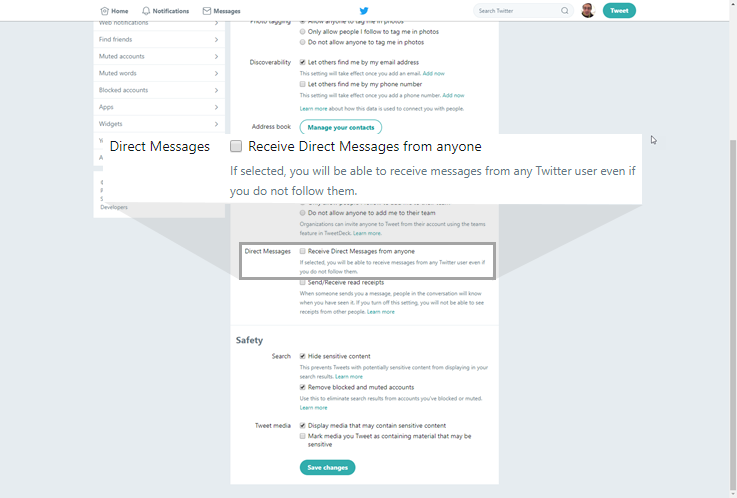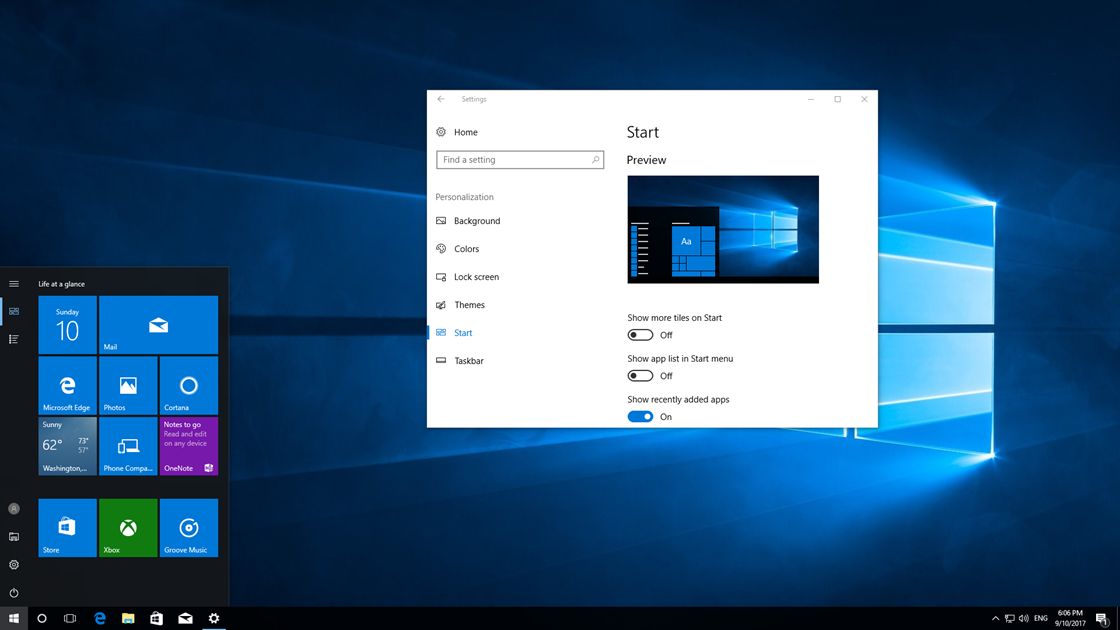By default, you can only send a direct message only to Twitter users you follow. This is logical since you can prevent messages from strangers.
However, Twitter broadened the scope of direct messaging by allowing users to interact via direct messages even if you don’t follow them. A good example for such cases is when you manage the Twitter account of a store, brand, page, etc., expanding the communication channel even further.
Turning on or off direct messages from anyone on Twitter is very easy, as you will see below.
Enable or disable direct messages from anyone on Twitter
From the Twitter homepage, click on your account image and then on the Settings and Privacy menu.
Next, go to the Privacy and Safety category.
Here, in the Direct messages section, enable or disable the Receive Direct Messages from anyone option.
Finally, click the Save changes button. For security reasons, you will be asked to enter your Twitter account password.
That’s it! The process is similar whether you use the web version of Twitter or the corresponding application for iOS or Android devices.